Access Control Solutions Hub
Welcome to our Access Control Solutions Hub—a one-stop resource for everything access control. From assessing your current system to recognizing the signs it’s time for an upgrade, we’ve got you covered.
At 3Sixty Integrated, we excel in designing, installing, and maintaining access control systems, and we are here to assist you. Still, we understand that navigating through the upgrade of an access control system can be a daunting task, and it’s easy to become overwhelmed.
Dive in now and unlock the insights you need to make informed decisions and secure your organization’s future.
Let’s get started!
What is access control?
Access control is a wide-ranging term used to describe a system that regulates and tracks access to protected spaces and resources.
Physical access control systems (PACS) serve the purpose of both restricting entry to authorized personnel and keeping a record of individuals entering and exiting a facility or specific spaces and resources.
Providing both active protection by barring unauthorized entry and passive surveillance by recording access activity, access control systems are essential for any facility that requires standard physical security.
This combination makes them an indispensable tool for any comprehensive physical security program:
- Enhanced Security: By restricting access, they actively impede intruders and reduce the risk of theft, vandalism, or harm to people and property.
- Improved Accountability: Detailed access logs provide a trail of evidence for incident investigations and audit compliance, holding individuals accountable for their movements.
- Streamlined Access Management: Granular control over access permissions ensures authorized personnel can efficiently access necessary areas while restricting others.
- Data-Driven Insights: Access logs offer valuable data for analyzing usage patterns and optimizing security measures over time.
Additionally, access control systems can integrate with other security systems like video surveillance and intrusion detection, creating a layered and unified physical security infrastructure.
With the fundamentals covered, let’s delve into the specifics, including access control system components, types of technologies, and their respective features and benefits.
What are the main elements of an access control system?
In understanding the core workings of an access control system, let’s begin by identifying its essential components and how they collectively contribute to secure access management.
Below we’ve listed the five main components of a secured access control system, along with supplemental information to help you better understand each component’s role.
1. Door or Entrance:
The door serves as the physical barrier regulating entry and exit, effectively preventing unauthorized access to secure areas. Various door types provide differing levels of security, ranging from basic wooden doors to robust security doors featuring reinforced construction and advanced locks. While the door itself isn’t responsible for the intelligence of an access control system, it plays a pivotal role in ensuring secure access management.
- Integration with Access Control Mechanism: The door is where the hardware components of the access control system, like electric strikes, locks, and sensors, are installed.
- Security Monitoring: The door can be equipped with additional sensors to monitor its status and provide valuable security information.
- Access Point :The entrance clearly defines the designated point of access to a protected area. It serves as a visual cue for individuals on where to present their credentials for entry. This can help streamline access management and prevent confusion about unauthorized entry points.
2. Electrified Door Hardware: The Gatekeeper
The physical gatekeeper of your secure space, door hardware encompasses the locks, strikes, and hinges that control access. Depending on your needs, this could include:
- Door hinges: Can be equipped with sensors to detect tampering or forced entry attempts.
- Electric strikes: These replace traditional lock strike plates, releasing the door when authorized by the system.
- Electronic deadbolts: Offer high security for sensitive areas, often paired with card readers for keyless access.
When choosing door hardware, it is important to consider the level of security you require and the level of convenience you desire. Here are some key points to consider:
| Security | Convenience |
|---|---|
| Door Grade: ANSI/BHMA grades (1 being highest, 3 being lowest) indicate a door’s strength and ability to resist forced entry. Choose a grade appropriate for your security needs. Lock Type: Deadbolts offer the highest security; consider keyless options for convenience. Knob locks and lever locks may suffice for less-protected areas. Strike Plate: Choose a sturdy metal strike plate to reinforce the door frame against door-breaking attempts. Additional Hardware: Security hinges and door viewers can further enhance security. | Entry Method: Keyless entry with keypads, fobs, or smartphone apps offers convenience, especially for managing multiple users. Locking Mechanisms: Auto-lock features automatically lock the door after closing, eliminating the need to manually lock each time. Handle/Knob Design: Choose ergonomic and stylish handles/knobs that match your door and overall aesthetic. Accessibility Features: Consider lever handles or keypad entries for easier access for people with disabilities. |
3. Credential Reader: The Verification Checkpoint
The card reader acts as the identity verifier, scanning and validating credentials presented by users. Many modern card readers can verify a user’s credentials in just a fraction of a second, making access control both convenient and efficient.
Advanced card readers can support multiple technologies, ensuring compatibility with various access card types, including magnetic stripe, proximity cards, and smart cards.
Common reader types include:
- Proximity readers: Respond to contactless cards or fobs held within a short range.
- Smart card readers: Read data stored on embedded chips within cards, offering enhanced security.
- Biometric readers: Scan fingerprints, irises, or other unique physical characteristics for secure identification.
- Keypad readers: Allow PIN entry for access control without the need for physical cards.
How an Access Control Reader Works by the Numbers
Understanding the intricacies of an access control reader’s operation is key to appreciating its role in modern security systems.
| Steps | Action |
| 1. User presents credential | Users provide their access card, key fob, or smartphone, or biometrics for verification. |
| 2. Reader scans credential | The reader captures the credential’s data using its internal antenna. |
| 3. Data transmitted to control panel | The reader sends the data to the control panel via a wired or wireless connection. |
| 4. Control panel verifies data | The control panel checks the data against authorized user information in its database. |
| 5. Access decision made | Based on verification, the control panel grants access, denies access, or requests additional authentication, with corresponding cues sent to the reader and the user. Optional data logging may occur for audit purposes. |
In today’s digital-first workplace, access control readers are often paired with keypads, smartphone apps, and other cloud-based access control solutions for convenience. While card readers and keypads remain reliable staples for physical access control, mobile access is also quickly becoming a popular solution for organizations looking to enhance security without sacrificing convenience.
4. Door Contact: The Silent Guardian
Have you ever wondered how an access control system knows the precise status of a door? The answer lies in the unassuming door contact, discreetly mounted on the door frame, which detects:
- Open/closed status: Informs the system whether the door is open, closed, or ajar.
- Forced entry attempts: Alerts the system if the door is forced open without proper authorization.
- Tampering: This can detect attempts to disable or damage the sensor itself.
Door contacts offer more than just basic open/close monitoring. These reliable sensors can detect forced entry by distinguishing between authorized access and potential break-ins. They’re also adept at preventing tailgating by swiftly registering door openings to thwart unauthorized entrants.
As we can see, door contacts pack a powerful security punch, but how about on the convenience side? Door contacts contribute to convenience in several ways:
- Automatic locking: The system can automatically lock the door when it closes, ensuring security without manual intervention.
- Integration with other systems: Door contacts can trigger events in other systems, like turning off lights or adjusting HVAC settings when the door opens or closes. You can also integrate them with VMS and intrusion alarms to improve overall security and system functionality.
- Remote monitoring: Real-time door status information allows for centralized monitoring and control from a distance.
Overall, the door contact is a simple yet invaluable component of an access control system. Its silent vigilance ensures accurate door status updates, enhances security, and adds a layer of convenience to access management.
Now, let’s explore a handy feature you’ve probably encountered – the request to exit button!
5. Request to Exit: The Smooth Outflow
The Request to Exit, typically a switch, pressure plate, button, or sensor near the door, enables a smooth departure from secure areas. Despite its apparent simplicity, it plays a crucial role in allowing authorized personnel to exit freely and conveniently.
- Safe egress: People within the secure area can exit without requiring assistance from someone outside.
- Controlled flow: The system can register exit events and track user activity.
- Convenience: Eliminates the need for cumbersome keys or codes when exiting.
Returning to an earlier point about the need to balance security with convenience, the request to exit button provides flexibility, but it also comes with challenges to be watchful of.
| Flexibility | Challenges |
| Convenience: It makes exiting the secured area quick and effortless for authorized personnel, improving user experience and efficiency. | Potential vulnerability: If compromised, the button could be used to unlock the door and grant unauthorized access. This risk can be mitigated by ensuring it’s tamper-proof and located in a secure area. |
| Controlled flow: By registering exit events, the system can monitor activity and identify unauthorized attempts, enhancing security. | Tailgating: Individuals attempting to piggyback on an authorized person’s exit could potentially gain access. |
| Emergency egress: It provides a fast and clear way for people to evacuate the area in case of an emergency, prioritizing safety. | False alarms: Accidental activation (e.g., leaning against the button) could trigger alerts or unlock the door unnecessarily, requiring additional security checks and potentially impacting efficiency. |
The request to exit button represents a point of trade-off between security and convenience. The effectiveness of this trade-off depends on:
- Security risk assessment: Identifying the specific security threats and tailoring the system accordingly.
- User population and needs: Balancing convenience for authorized personnel with necessary security measures.
- Integration with other systems: Utilizing features like video surveillance and alarms to mitigate potential vulnerabilities.
Ultimately, achieving optimal balance requires careful consideration of the context and implementing additional security measures to compensate for any potential weaknesses. The request to exit button remains a valuable element for convenient egress, but its placement and integration into the overall system needs to be carefully planned to ensure secure access control.
Different types of access control systems
The choice of access control system depends on your organization’s specific security requirements. For instance, proximity card systems are suitable for high-traffic areas, while biometric systems excel in high-security environments. It’s all about tailoring the solution to your needs.
Leading types of access control systems include:
Keycard/Badge Access Control
Keycard and badge access control systems offer an economical and efficient means of securing your organization. This technology simplifies entry by utilizing a card or badge, minimizing the need for physical keys. However, the loss or theft of these credentials can pose a security risk, necessitating vigilant management.
- Strength: Affordable, familiar, easy to manage credentials.
- Vulnerability: Lost/stolen cards, easy to duplicate, no verification beyond possession.
PIN-Based Access Control
PIN-based access control is a cost-effective and straightforward method for securing access points. It relies on the entry of a personal identification number, granting access when correctly entered. Nevertheless, this system is vulnerable to brute force attacks and the potential compromise of PINs if not adequately safeguarded.
- Strength: Easy to manage, cost-effective scalable., requires memorization.
- Vulnerability: Shoulder surfing, shared PINs, brute-force attacks.
Proximity Access Control
Proximity access control streamlines entry by enabling hands-free access through the use of proximity cards or fobs. It is particularly suitable for high-traffic areas. However, this system may be susceptible to cloning or signal jamming, warranting comprehensive security measures.
- Strength: Convenient, touchless, fast access for high-traffic areas.
- Vulnerability: Interception of radio signals, lost/damaged keychains, shorter read range.
Mobile Access Control
Mobile access control leverages smartphones to provide convenient and adaptable entry solutions. While this technology offers flexibility, compatibility issues and the potential security risks associated with lost or inadequately secured smartphones must be considered.
- Strength: Secure, convenient, and integrated with smartphones.
- Vulnerability: Phone loss/theft, battery depletion, and potential app vulnerabilities.
Biometric Access Control
Biometric access control sets the gold standard in security by utilizing unique biological identifiers like fingerprints, irises, or facial recognition. This high level of security is accompanied by an elevated cost. Furthermore, certain biometric systems may require careful configuration to mitigate risks such as spoofing or false acceptance. Careful consideration should be given to the specific requirements of your organization before implementation.
- Strength: Highly secure, unique identification (fingerprint, iris scan), difficult to fake.
- Vulnerability: Higher cost, potential for acceptance/rejection errors, ethical concerns.
Remember: Choose the system that best balances your security needs, user convenience, and budget constraints. Combine methods for even stronger protection.
Features of Access Control Systems
Access control systems offer capabilities that extend beyond simply granting or denying entry. These systems provide a granular level of control, customization, and integration, making them a powerful tool for enhancing security and streamlining operations within your organization.
Here’s how access control systems go beyond the basics:
Programming Capabilities
In the ever-evolving landscape of security, having the ability to adapt and customize access control is paramount. a one-size-fits-all approach simply won’t cut it. Access control systems that offer adaptability and customization are no longer just a luxury, they’re an operational necessity. With programmable access control, you gain the ability to:
- Tailor Access: Grant different access levels to specific users or groups, ensuring individuals only access authorized areas and resources
- Customize Actions: Program doors to lock automatically during off-hours, trigger alarms in response to unauthorized entry attempts, or integrate with other security systems for comprehensive protection.
- Remotely Manage: Manage access permissions, monitor activity, and receive alerts remotely, providing flexibility and control from anywhere.
Different Access Levels for Enhanced Security
Different access levels are like layered armor for your security, providing an in-depth defense against unauthorized access and ensuring sensitive information stays protected.
Here’s the thing, while a basic access control system serves as a fundamental line of defense, akin to a moat and gate, deterring casual intruders, achieving top-notch security necessitates a multi-tiered approach.
With a system that allows you to grant access based on an individual’s designated role and clearance, you can fortify your facility’s security with:
- Tiered Authorization: Create multiple levels of access based on user roles and clearance, ensuring sensitive areas remain protected while allowing legitimate access.
- Granular Control: Grant or restrict access to specific doors, rooms, floors, or even equipment within a facility, tailoring permissions to individual needs.
- Visitor Management: Integrate with visitor management systems to track and control guest access, maintaining security while streamlining the visitor process.
Timing is Everything in Access Control
Scheduled access is a game-changer for your access control system. By automatically locking doors after business hours, it effectively deters unauthorized entries and bolsters your security measures during non-operational periods.
The added advantage of precise timing empowers you to
- Schedule Access: Restrict access to certain times of day or specific days of the week, aligning with business hours and employee schedules.
- Temporary Access: Grant temporary access for visitors, contractors, or special events, ensuring security without hindering operations.
- Audit Trails: Track entry and exit times for individuals or groups, providing valuable data for security investigations, compliance audits, or attendance tracking.
Programming Capabilities for Adaptive Access Control:
In the dynamic security landscape, adaptability and customization are crucial for effective access control. A one-size-fits-all approach is insufficient. Access control systems should offer programmable features, allowing users to tailor access, customize actions, and manage permissions remotely. This flexibility is essential for comprehensive and efficient security.
Enhanced Security through Different Access Levels:
While basic access control serves as a fundamental defense, achieving top-notch security requires a multi-tiered approach. Systems that allow access based on individual roles and clearance fortify security with tiered authorization, granular control, and efficient visitor management. This multi-layered strategy provides a more in-depth defense against unauthorized access.
Optimizing Security with Timed Access Control:
Scheduled access is a game-changer in access control systems. Automatic locking during non-operational hours enhances security, while precise timing allows for scheduling access, granting temporary access, and maintaining audit trails. This time-based approach ensures security alignment with business hours and operational needs.
Determining Your Access Control Needs
Determining your access control needs involves comprehensively assessing your organization’s security requirements, physical layout, and operational procedures.
Securing your organization starts with understanding your access control needs. First, evaluate your security requirements and physical layout. Next, consider your industry’s specific demands and what solutions best fit those needs..
Now. let’s explore how leading industries tailor Access Control Solutions for diverse needs:
Healthcare
In the healthcare industry, ensuring strict compliance with HIPAA, safeguarding patient privacy, and controlling access to sensitive areas like pharmacy storage and medical record-keeping spaces are paramount. Access control solutions often include biometric authentication and role-based access control (RBAC) for different staff levels. Integration with electronic health records (EHR) systems ensures comprehensive data security.
- Requirements: Strict HIPAA compliance, patient privacy, and controlled access to sensitive areas.
- Solutions: Biometric authentication, role-based access control (RBAC) for different staff levels, and integration with electronic health records (EHR) systems.
Education
Secure campus environments and controlled access to buildings and classrooms are vital for educational institutions. They also need visitor management and emergency lockdown capabilities. Solutions may involve mobile credentials for students and staff, along with visitor management systems that conduct background checks and integrate with emergency notification systems.
- Requirements: Secure campus environments, controlled access to buildings and classrooms, visitor management, and emergency lockdown capabilities.
- Solutions: Mobile credentials for students and staff, visitor management systems with background checks, and integration with emergency notification systems.
Financial Institutions
Financial institutions prioritize the protection of financial assets and secure access to vaults and sensitive data. Access control solutions often include biometric authentication, transaction verification systems, and integration with fraud detection systems.
- Requirements: Protection of financial assets, secure access to vaults and sensitive areas.
- Solutions: Biometric authentication for high-security areas, transaction verification systems, and integration with fraud detection systems.
Retail and Hospitality
Retail and hospitality industries require secure access to inventory and cash handling areas, as well as employee-only access to back-of-house areas. For hotels, visitor management for guests is essential. Solutions include time-based access restrictions for employees, key card or mobile credential access for hotel guests, and integration with point-of-sale (POS) systems.
- Requirements: Secure access to inventory and cash handling areas, employee-only access to back-of-house areas, and visitor management for hotel guests.
- Solutions: Time-based access restrictions for employees, key card or mobile credential access for hotel guests, and integration with point-of-sale (POS) systems.
Remember, access control is not a one-size-fits-all solution. By tailoring your system to the specific needs and challenges of your industry, you can create a more secure and efficient environment for everyone involved.
Signs Your Access Control System Needs to be Upgraded
In today’s rapidly evolving world of physical security, access control systems serve as the first line of defense for countless organizations. However, with the ever-changing landscape of technology and security threats, it’s crucial for businesses and institutions to remain vigilant and proactive in maintaining their access control infrastructure.
This section delves into
- Signs that indicate the need for an upgrade
- Risks of operating with an outdated system
- Benefits of keeping your access control technology up to date
Whether you’re a security professional seeking to bolster your organization’s physical security posture or a decision-maker evaluating the value of an upgrade, understanding these key aspects is essential for a comprehensive approach to physical security.
Let’s dive in!
Five Indicators it’s Time to Enhance your Access Control Infrastructure:
As technology advances and security threats become more sophisticated, it’s crucial for security professionals to recognize the signs that their access control systems may need an upgrade.
1. Outdated Technology
One of the most evident signs that your access control system needs an upgrade is the use of outdated technology. If your system relies on legacy hardware and software, it may lack the necessary features and security measures to combat modern threats. Newer access control solutions offer advanced integration capabilities that enhance security and usability.
2. Limited Scalability
As your organization grows or evolves, your access control needs may change. If your current system cannot easily scale to accommodate new users, locations, or technologies, it’s a sign that an upgrade is necessary. A flexible and scalable access control solution can adapt to your organization’s changing requirements without significant disruptions.
3. Inadequate Integration
Modern security environments demand seamless integration between access control systems and other security and operational technologies. If your system struggles to integrate with surveillance cameras, alarms, visitor management, or identity management solutions, it may hinder your overall security posture. Upgrading to a more integrated solution can streamline operations and improve response times.
4. Lack of Mobile Access
In today’s mobile-centric world, the ability to manage and monitor access control remotely is crucial. If your current system does not offer mobile access capabilities, it may fall behind industry standards. Upgrading to a system with mobile app support allows security personnel to respond promptly to incidents and access control remotely.
5. Compliance Challenges
For organizations subject to regulatory requirements such as HIPAA, GDPR, or industry-specific mandates, compliance is non-negotiable. An outdated access control system can make compliance difficult or even impossible. Upgrading to a system with built-in compliance features ensures that you can meet regulatory demands without unnecessary hassle.
Risks of Operating with an Outdated System
For physical security teams, the risks associated with operating an outdated access control system are akin to leaving the front door unlocked in a high-crime neighborhood. It’s an invitation for trouble.
| Risk | Impact |
| Security Vulnerabilities | Outdated systems lack the latest security features and updates, making them susceptible to physical security breaches. |
| Limited Scalability | Inflexible systems can’t adapt to growth, hindering the addition of new users, locations, or features. |
| Integration Challenges | Difficulty integrating with modern security and operational technologies can compromise overall security. |
| Ineffective Mobile Access | Inability to manage access remotely limits responsiveness and hinders operations in a mobile-centric world. |
| Compliance Issues | Outdated systems may not meet regulatory requirements, leading to potential compliance violations. |
Outdated systems lack the latest security enhancements, making them vulnerable to breaches from savvy intruders. Beyond the security breach risk, they can also hinder daily operations, impede response times, and pose compliance challenges.
By understanding these risks, you can make an informed decision to safeguard your organization from the pitfalls of outdated access control systems. Remember, neglecting your security infrastructure is like leaving your front door ajar – a tempting invitation for trouble.
Don’t wait for a costly wake-up call; open the door to a new era of enhanced security, streamlined operations, and peace of mind with a modern access control system.
Benefits of keeping your access control technology up to date
Keeping your access control technology up to date offers a multitude of advantages that go beyond mere convenience. It serves as the bedrock of modern security strategies, ensuring the safety of your premises, assets, and personnel.
| Key Benefits | Impact |
| Enhanced Security | Incorporates the latest security features, encryption protocols, and authentication methods for robust defense against evolving threats and sophisticated attacks. |
| Improved Efficiency | Streamlines operations, enabling efficient access management, visitor registration, and monitoring, ultimately boosting productivity. |
| Scalability | Easily accommodates organizational growth by adding users, locations, or features as needed without disruptions. |
| Integration Capabilities | Seamlessly integrates with other security and operational technologies, such as surveillance cameras and identity management systems, enhancing overall security and operational efficiency. |
| Mobile Accessibility | Empowers security personnel to manage and monitor access remotely, ensuring rapid response to incidents and flexibility in a mobile-centric world. |
| Regulatory Compliance | Comes equipped with built-in compliance features, helping organizations meet regulatory requirements without undue complications. |
| Future-Proofing | Staying current with technology ensures adaptability to emerging threats and evolving business needs, safeguarding the investment. |
Upgrading your access control system isn’t just a smart security move; it’s a strategic investment in your organization’s future. By embracing the latest technology, you unlock a gateway to enhanced security, streamlined operations, and a competitive edge in the modern world.
Selecting the Right Security Access Control System
Selecting the right access control system for your requirements can be challenging, but with a strategic approach, you can efficiently navigate the market and find the ideal solution. Remember, partnering with a qualified security installer is always recommended for the best results.
Five-step method to help you pinpoint the ideal access control solution for your needs:
1. Define your security needs
- Assess the level of security required for your space or information.
- Identify potential threats and vulnerabilities while considering your budget constraints.
- Prioritize needs accordingly.
2. Research available options
- Explore different types of systems, including traditional (keyed locks, keycards), electronic (proximity readers, smart cards), and advanced (biometric, mobile, cloud-based) systems.
- Gather information or read empowering articles.
3. Get expert advice
- Consult with security professionals or system integrators to gain insights and recommendations tailored to your needs.
- Seek input from key stakeholders within your organization to ensure alignment with broader security goals.
- Leverage industry-specific forums and communities to gather peer insights and stay updated on emerging trends and best practices.
4. Evaluate potential solutions systems
- Prioritize options that match your security requirements, budget, and user base.
- Compare features, focusing on scalability, audit trails, integration capabilities, and usability.
- Request demos from shortlisted vendors to gain hands-on experience and clarify any questions.
5. Make an informed decision
- Carefully consider the strengths and weaknesses of each shortlisted option.
- Ensure that your choice aligns with your specific needs.
- Engage with a security integrator for valuable insights and recommendations tailored to your requirements.
Building a case to upgrade your current access control system
Let’s face it, without the backing of leadership and the enthusiastic support of your organization, making significant changes can be a daunting task. However, when it comes to upgrading your access control system, the benefits are too significant to ignore.
To win the support of stakeholders and justify the investment in upgrading your access control system, it is essential to present a comprehensive case that outlines the risks associated with maintaining the current system and underscores the tangible benefits of modernization.
This approach ensures that the decision-makers are well-informed and can appreciate the strategic significance of the investment in transforming your access control infrastructure.
And it all starts with evaluating your current access control system!
Practical questionnaire to evaluate your current access control system:
Creating a practical checklist to evaluate your current access control system can help you determine what needs to be done to bring your access control system up to date or if it’s time to upgrade. At 3Sixty Integrated, we rely on our time-tested process to evaluate systems, but not every organization has the time or resources to do this.
Checklists are great for documenting your current system and developing a plan for the future. Here are some questions to consider when creating your checklist:
Age and technology
- Is your system more than five years old?
- Is your system compatible with other security systems, such as video surveillance and intrusion detection?
Scalability
- Can your system handle the needs of your growing organization?
- Can you easily add or remove employees from your system?
- Can you easily add new doors or access points to your system?
Security features
- Does your system generate audit logs?
- Does it create layered defenses against unauthorized access?
Ease of use
- Is your system easy for employees and visitors?
- Can employees easily request access to new areas?
- Can visitors easily register and receive access to your facility?
Reporting capabilities
- Does your system generate reports on who enters and leaves your facility?
- Can you customize the reports to meet your specific needs?
- Can you easily export the reports to other software applications?
Additional considerations
- Does your system meet all of your compliance requirements?
- Is your system regularly maintained and updated?
- Are your employees trained on how to use the system properly?
Using this comprehensive checklist, you can thoroughly evaluate your current access control system, identify areas for improvement, and make informed decisions about upgrading, modifying, or maintaining your system to ensure your organization’s security and operational efficiency.
By gaining a comprehensive understanding of your existing access control system, you can confidently construct a robust case for your next upgrade project.
Don’t shy away from highlighting the potential risks of clinging to an outdated system. Mention security breaches, compliance failure, operational inefficiencies, and the competitive disadvantage you face with an inadequate system.
Creating a persuasive presentation:
1. Highlight current vulnerabilities
Conduct a thorough assessment of your existing access control system, identifying its vulnerabilities, limitations, and compatibility issues. Document any security breaches, malfunctions, or compatibility problems that have occurred.
2. Quantify your security risks
Estimate the potential financial impact of security breaches, theft, vandalism, or operational compromises resulting from an outdated access control system. Consider the value of your assets, the sensitivity of your information, and the potential costs of a security incident.
3-Highlight operational inefficiencies
Identify the inefficiencies and inconveniences caused by your current system, such as manual key management, unreliable access control, or lack of integration with other security systems. Quantify the labor costs associated with these inefficiencies.
4-Showcase ROI and prove the added value
Calculate the potential return on investment (ROI) of the upgrade, considering the reduced security risks, improved efficiency, and long-term savings from reduced maintenance and lower energy consumption. Present a clear financial analysis that demonstrates the long-term value of the investment.
5-Call to action!
Support your case with compelling evidence, such as industry reports, case studies, and testimonials from organizations that have successfully upgraded their access control systems. Conclude with a clear and compelling call to action. Urge them to embrace the opportunity to build a secure and efficient future by investing in a modern access control system.
Anticipate Concerns and Highlight the Long-term Value of Access Control Upgrades
Address issues proactively and anticipate potential concerns or objections from decision-makers, such as upfront costs, disruption to operations, or compatibility issues. Address these concerns proactively by providing solutions, workarounds, or mitigation strategies.
Ultimately, a well-informed and meticulously prepared case will increase your chances of gaining the support and resources necessary to proceed with the upgrade project.
What is the future of access control?
The future of access control systems is poised for significant advancements driven by technological innovations, evolving security needs, and a focus on seamless user experiences.
Regardless of your industry, the way you control access to your facilities, data, and assets is a key component of your overall security program as such, it’s important to keep abreast of the latest trends and technology in access control systems so your organization remains proactive on the latest technology.
Here are some of the top trends in access control systems:
AI-powered Access Control
Artificial intelligence (AI) will play a more prominent role in access control systems, enabling real-time analysis of access patterns, anomaly detection, and predictive threat identification. AI algorithms can learn from historical data and user behavior to flag suspicious activities and adapt access permissions accordingly.
Biometric Integration
Biometric authentication methods, such as facial recognition, fingerprint scanning, and iris scanning, will become increasingly integrated into access control systems, providing a more secure and convenient way to verify identities. Combining biometrics with PINs or mobile credentials will enhance security further.
Mobile Credentials and Wearables
Mobile devices and wearable technology will become the primary means of access control, replacing traditional key cards or fobs. Mobile credentials offer flexibility, remote access management, and the ability to integrate with other applications.
Cloud-based Access Control
Access control systems will transition to cloud-based platforms, enabling centralized management, remote access control, and real-time data analytics. Cloud-based systems offer scalability, cost-efficiency, and simplified deployment.
IoT and Smart Buildings
The Internet of Things (IoT) will play a crucial role in access control, with smart devices and sensors collecting data to optimize access permissions and automate building functions. Access control systems will integrate with smart building systems for comprehensive security and energy management.